
Whether you’re managing one arena or a community center, the old way of handling facility rentals on paper and pen doesn’t scale. Your team’s time is too valuable to be chasing down forms or manually checking calendars.
In this article, we’ll break down the problem and show how a modern online approach more and more municipalities and small towns use to save time and make things easier for residents.
We’ll explore:
Looking to create online forms? Here are the 7 best online form-building tools for small towns and municipalities.
Your residents are used to booking everything online now. Airbnbs, restaurant tables, and swim lessons, all with a few clicks. They now expect the same from their municipality and even a small town.
If your facility rental process still involves “call us for availability” or “print and sign this form,” you’re creating friction with your residents.

What it should look like:

Modern tools like Activity Messenger go far beyond simply taking bookings. They help you automate your entire rental workflow (or parts of it, if you prefer to maintain manual control over certain aspects) so that nothing falls through the cracks.
Here’s how:
Send automated reminders
No more last-minute phone calls or forgotten bookings. Activity Messenger can automate a reminder email or SMS to go out a few days before the rental, personalized with the renter’s name, time, and location.
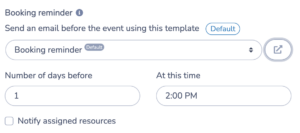
If someone on staff needs to be notified to help prepare the room, click the notify assigned resource, and the staff member assigned to the booking will also receive a notification.
Follow up with surveys or rebooking links
Once the event is over, Activity Messenger can automatically send a follow-up message. It might include:
Set flexible rules, pricing, and approval flows
Build an online facility booking process with your built-in rules. You can:
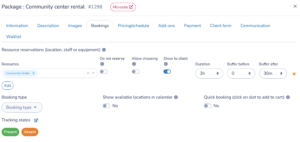
Start by figuring out the details and information you need for your rentals. Here are a few things to think about.
Every rental form is linked to one or more resources or facilities. These can be anything from a gymnasium to a community room, pool, tennis court, or meeting space.
For each resource, you can set:
Each facility has specific availabilities and rules, so you never have to worry about overbooking.
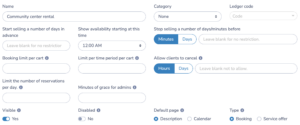
Start by figuring out the details and information needed for your rentals. Activity Messenger gives you a real-time availability calendar that residents can see directly from your website. This is based on the availability you set and is updated live based on manual bookings from staff and online bookings from residents.
For example:
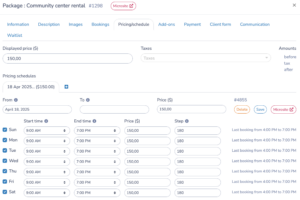
You decide how and when to charge:
You can accept credit cards, offline payments or Interac e-Transfer. Invoices go out automatically, and you can track online and offline payments in a single place.
Once a resident completes the form, Activity Messenger can generate a contract using the information they submitted.
Here’s how it works:
Here is an example of a drag-and-drop contract builder that can be automatically or manually attached to facility rentals that citizens will need to sign.
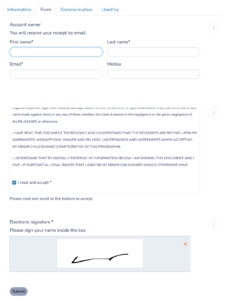
All of your data, like bookings, contracts, payments, attendance, notes and messages, is centralized in one dashboard that includes an internal calendar. You can filter by date, location, renter type, and more.
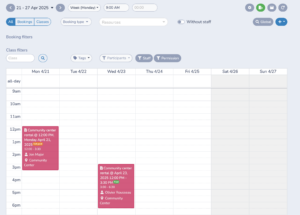
Perfect for reporting, tracking, and year-end wrap-ups, start with the details and information you need for your rentals. Here are a few things to think about.
Activity Messenger gives you a real-time availability calendar that citizens can see directly from your website. This is based on the availability you set and is updated live based on manual bookings from staff and online bookings from residents.
Moving to online facility booking is not about replacing staff. Most Parks and Rec departments are running lean. Giving them better tools helps them focus on serving the community, not chasing down paperwork.
If your rentals are still stuck in spreadsheets, phone calls, and sticky notes, try Activity Messenger. You can start with a single facility or location and scale up as needed.
Want help setting it up? Meet with one of our experts to learn more