
In this article, we’ll explore how to create, share, and analyze surveys or feedback forms at the end of a summer camp week. Survey responses can then be used to better understand the camp experience and improve your offerings.
You can also reach out to satisfied families and collect testimonials that can be incorporated into your summer camp marketing strategy.
Topics we’ll cover:
Create visually appealing, branded surveys for your summer camp using the power of Canva and Activity Messenger.
Below is your step-by-step guide:
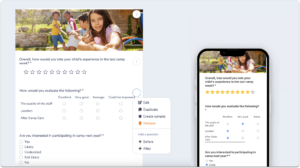
There are more than 80 question types to choose from. Customize your camp feedback form to get the most accurate results:
Multiple choice and open response questions: Ideal for collecting both numeric and descriptive feedback about the activities, counselors, and amenities at your camp.
Star ratings & Likert scales: Quickly and easily rate overall camp enjoyment and detail specific camp experiences.
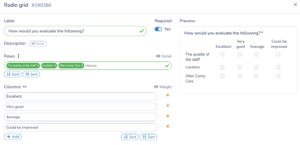
Note: This how-to helps you create a survey with Activity Messenger but are equally relevant if you use an alternative form builders like JotForm, Google Forms, Wufoo or SurveyMonkey
Strategic distribution is key to getting a lot of input once your camp feedback form is set up.
Activity Messenger generates a unique link for each form, making it easy to share on social media or via a QR code that can be placed at the pick up locations at your camp.
This makes it easy for campers and families to find and complete the form, ensuring their valuable feedback is heard from everyone.
Social media and QR codes: Use online platforms and onsite QR codes to make accessing the form effortless.
Direct messages: Send the link to the form via email or text message. Connect directly with your camper and families.
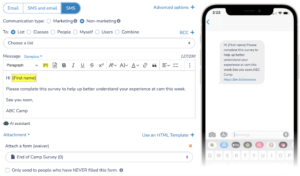
📌 Pro Tip: In my experience working with many summer camps, I’ve found that diversifying distribution methods – such as using social media, email or SMS, and placing QR codes at the pick-up location – significantly increases the volume of responses received.
Activity Messenger allows you to schedule survey distribution at the end of the camp week.
Optimized timing: Surveys are sent at the most appropriate time. This leads to higher engagement.
Streamlined process: Automation not only saves time. It also ensures consistent feedback collection.
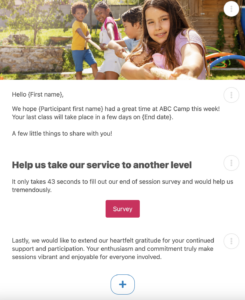
📌 Pro Tip: As an operator, gathering feedback is critical to me, but I often missed the ideal times to send out surveys. With the automation feature, I can set up feedback collection right as I’m organizing the upcoming camp sessions. Activity Messenger takes care of everything else. Now my main focus is to review the responses to make any necessary adjustments to our programs.
📌 Pro Tip: As our camps expanded and our team grew, it became imperative to take a closer look at how we’re doing and find ways to better support our staff to provide the best possible experience. We uncovered valuable insights that guided us to improve our programs and exceed expectations by carefully examining the feedback collected through surveys.
Here is a Camp Survey template that was created using Activity Messenger. Test it out and see if you like it.
Now that we looked at how you can create a summer camp survey, you might be looking to streamline more aspects of running your summer camp. Activity Messenger can help!
Summer Camp Software Platform
5 Best Summer Camp Software
Online camp registration form
Liability Waivers for Summer camps
Bulk SMS for Camps
Camp Attendance tracking
Start of camp emails
Onboarding Seasonal Staff
Online medical forms for camps
Email Marketing for summer camps
17 Summer Camp Quotes
Start and Grow a Summer Camp