
In this guide, the benefits of automating the waitlist process, and how to implement waitlist automation for you Camp, Swim school, Dance studio or Gymnastics club.
We’ll discuss:
Class management software such as Activity Messenger, IClassPro, or Jackrabbit help you automate the registration process, send automated notifications to waitlisted clients, and provide self-service options.
Organizations can customize queue automation settings to meet their specific needs.
Examples of customization include:
You can use email and sms templates to create pre-designed messages that are automatically sent to waitlisted individuals when a spot becomes available.
In addition, camps can set the length of time an open spot remains open for acceptance or rejection.
By customizing the timing and duration of invitations, camps can provide relevant information to waitlisted clients in a timely manner and gain valuable insight into their waitlist process.
This ensures that the waitlist management system is optimized to meet the unique needs of each camp, swim lessons, gymnastics session and their potential clients.
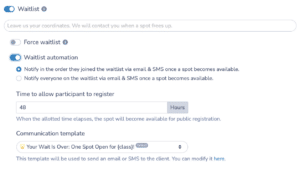
📌 Pro Tip: You’ll want to give potential clients enough time to register. Including the text message notification can help you shorten the time because people see it immediately and are much less likely to miss it than an email in their cluttered inbox. Also, as camp or your classes get closer, you may want to reduce the time given to make sure the sport is filled before the session starts.
Waitlisted individuals are given the opportunity to accept or decline available seats once they receive the notifications that a spot has opened. Customers can decide whether or not to register at that time. If they decline, this triggers an automation to notify the next person on the waitlist.
This not only improves waitlisted clients satisfaction, but also simplifies the process for your administrative staff. This self-service functionality allows organizations to efficiently manage waitlists and ensure that available spots are filled promptly without even lifting a finger.
By reducing manual tasks and empowering customers, waitlist automation contributes to a more positive and efficient camp experience for both your staff and customers.

To ensure that your email and SMS waitlist notification templates are as effective as possible, include these essential components:
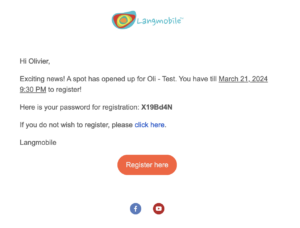
📌 Pro Tip: By carefully integrating these elements into your waitlist notification templates, you create compelling messages that not only engage but help convert waitlisted individuals into active participants for you camp, dance studios, swim school or gymnastics club.
Waitlist automation has real-world implications for camps, dance studios, swim schools, and gymnastics clubs. It provides a fair and efficient online registration process for people who end up on the waitlist.
Now that we looked at how you can manage and automate your camp waitlists, you might be looking to streamline more aspects of running your summer camp. Activity Messenger can help!
Dance Studio Software
Swim School Software
Gymnastics Club Software
Camp Management Software
6 Best Online Registration Software (In-depth analysis)
Online Liability Waivers
How to send Bulk SMS to participants
Attendance tracking
Onboarding Seasonal Staff
Form building tool
Email Marketing & Newsletters
End-of-session Survey
Waitlist automation improves efficiency by streamlining the waitlist management process, reducing manual tasks, and providing timely updates to prospective customers. This allows Camps, Swim Schools and Dance Studios to focus on other important tasks and ensures a more efficient registration process.
Yes, organizations can customize automation settings to meet their specific needs and preferences. Class & Camp management software like Activity Messenger allows organizations to customize automation settings, such as notification template and timing.
Automated waitlist notifications ensure effective communication by sending timely updates on open spots and other important information. This keeps waitlisted individuals informed and engaged throughout the registration process, improving their overall experience.
Self-service waitlist options enhance the enrollment process by allowing families to manage their waitlist status and make decisions about available slots. This reduces administrative tasks for administrative staff and gives prospective clients more control over their enrollment process.
To implement waitlist automation successfully, organizations should consider staff training, strategic planning, and a comprehensive understanding of their specific requirements. This includes developing a strategic plan for waitlist management, and ensuring that the automation system aligns with the camp’s, dance studio’s or swim school’s goals and objectives.