
Apple Wallet provides an easy way to store and access your membership cards, making it more efficient for businesses and customers alike. Whether you run a tennis club, swim school, gym, or any other membership-based organization, offering digital membership cards adds convenience and professionalism.
In this article, we’ll walk you through the process of adding a membership card to your Apple Wallet.
Apple Wallet is a built-in app on iPhones that allows users to store and access digital passes, including boarding passes, event tickets, loyalty cards and membership cards. Here’s why businesses and users should take advantage of Apple Wallet for membership cards:

Many businesses and organizations now offer digital membership cards that can be added to Apple Wallet. Check with your service provider or app to see if they support Apple Wallet integration.
There are different ways to receive a digital membership card:
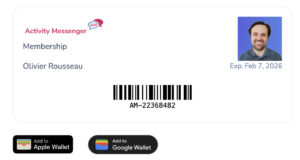
Once you have received your digital membership card, follow these steps:
To use your digital membership card:
If you run a business and want to provide Apple Wallet membership cards to your customers, here are a few ways to do it:

Adding a membership card to Apple Wallet simplifies access, improves security, and enhances the user experience. Whether you’re a customer who wants to digitize your membership cards or a business that wants to offer this feature, Apple Wallet can help you speed up check-ins and improve your overall experience. Start using digital membership cards today and enjoy the convenience of a clutter-free wallet!
If you’re a gym, tennis club, dance studio, or any other business that uses monthly memberships and want to push your cards to the Appel wallet, book a demo with an Activity Messenger expert.