
Managing ticket distribution for an event can be a daunting task, especially if you have a large guest list. With a ticketing solution like Activity Messenger, you can import a list of attendees and efficiently send them their tickets.
Whether you’re hosting a sporting event, a dance recital, or a community fundraiser, this guide will walk you through the steps to import your attendee list and send event tickets in bulk.
Step 1: Prepare Your Attendee List
Step 2: Import Your List into the Ticketing System
Step 3: Generate and Send Tickets
Step 4: Monitor and Manage Tickets
Learn more: 8 best event ticketing tools
Before importing your list, make sure it is properly formatted. Most ticketing systems accept CSV (Comma-Separated Values) or Excel files. Your file should contain:
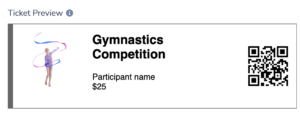
Most event management platforms, like Activity Messenger, Eventbrite, and Ticket Tailor, allow you to upload your attendee list. The process typically involves:

The next step is to generate and send tickets once you have successfully imported your attendee list.
Add event details such as location, time, and instructions.
Some platforms, such as Activity Messenger, allow you to send tickets via SMS. This is useful for last-minute reminders and ensures that attendees have quick access to their tickets on their phones.
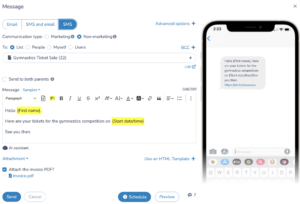
Once attendees receive their tickets, they need a place to store them. Sure, they can save them in their email inbox, but those are crowded and harder to find on the day of the event, which can cause delays at the door.
Make sure to provide an easy link for attendees to save the tickets in their Apple or Google Wallet.
Once tickets are sent, keep track of deliveries and confirmations. Use your event platform’s dashboard to:
Importing a list to send bulk event tickets is an efficient way to manage large guest lists. By ensuring your attendee data is clean, using a reliable ticketing platform, and utilizing both email and SMS delivery, you can streamline the process and improve the attendee experience.
If you’re looking for a ticketing solution that supports bulk imports and automated delivery, consider using Activity Messenger to simplify your event registration and ticketing workflow.
Book a demo with an Activity Messenger expert.