
Looking to streamline the registration process for your soccer program?
This article will walk you through the process of creating a soccer registration form and provide you with a template to get you started.
Step 1: What to include in your soccer lesson registration form
Step 2: Select a form-building designed for Soccer Academies
Step 3: Create your soccer registration form
Step 4: Add Soccer Lesson dates & options
Step 5. Include a liability waiver & signature
Step 6: Configure your confirmation email
Step 7: Setup automated reminders
Step 8. Share and start collecting registrations
When it comes to online soccer registrations, generic form builder are not ideal. We developed a custom form builder specifically for the unique needs of Soccer lessons..
To create an effective soccer registration form, you need to collect the right information. Here are the essential fields to include:
Collect basic details about the participant, including:
If the participant is a minor, you’ll need to collect details about their parent or guardian:
In case of an emergency, it’s important to have a contact who can be reached quickly:
Gather any relevant medical details to ensure participant safety:
Allow participants to choose the program or session they wish to register for:
Include a liability waiver section where participants or their guardians can agree to your terms and conditions:
Want to start a Soccer academy? Read our step-by-step guide to opening and growing a soccer academy.
Popular choices include Google Forms, JotForm, Wufoo and Activity Messenger, each with different features that make it easy to create forms for your Soccer Lessons.

Looking for a modern soccer management software? Here is a list of the 6 best Soccer Management Software on the market.
Now that you know what information to collect, it’s time to create your form. Here’s a step-by-step guide:
Select a form-building tool that suits your needs. Activity Messenger is an excellent choice as it offers customizable templates and is designed for the sports and leisure industry.
Start with a soccer registration form template and customize it to include the fields mentioned above. Add your branding elements like logos and colors to make it visually appealing.
If your program requires a registration fee, integrate a payment gateway like Stripe to collect payments securely.
Before launching your form, test it to ensure everything works smoothly. Check that all fields are functioning correctly and that the submission process is error-free.
Once you’re satisfied with your form, share it with your community or soccer club. Promote it on your website, social media channels, and through email newsletters to reach potential participants.
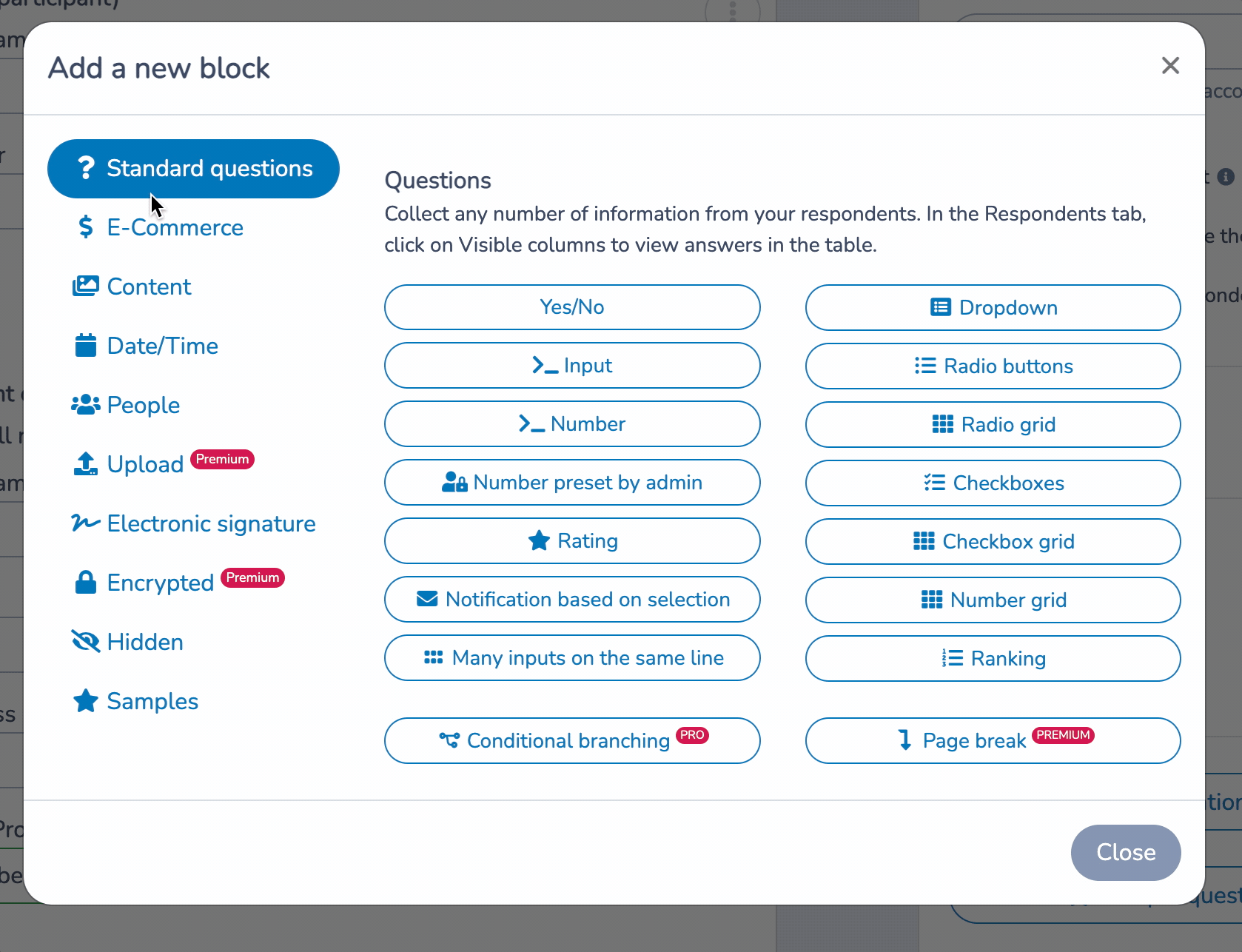
Want to learn more about the different alternatives? Here is are the 7 best online form building tools for soccer academies.
Your registration form should help parents choose the best lesson according to their preferences, child’s level, age and availability. Here’s how to add specific lesson schedules to your registration form:
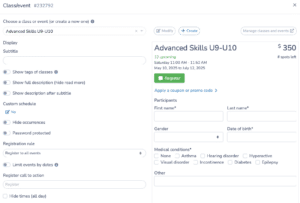
To provide a convenient way for parents to officially sign documents online, you can add a digital signature field to your form. This way, parents will agree to the terms of the waiver at the same time as their online soccer registration. Here’s how it works:
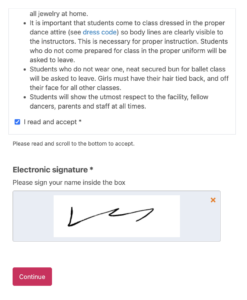
Activity Messenger sends a confirmation email immediately when a parent enrolls their child in your soccer lessons. This email confirms the registration, provides a copy of their invoice, and should include any other important information regarding the upcoming session.
Here’s how to make the most of this feature:
For more information, explore our guide on what to include in your confirmation email.
Effective promotion of your registration form is essential to maximize sign-ups. Here are a few channels you can use:
For more tips and strategies, read our guide on how to improve your online registration form. This will help you optimize your form for better engagement and conversion.
Optimizing your operations is essential for providing a top-notch experience for players and parents. Here’s how you can use Activity Messenger to streamline your processes:
Activity Messenger can do much more than help you simplify registrations at your soccer club.
Here’s how:
9 Marketing ideas for Soccer Club
26 Best Soccer Quotes
Tournament ticket sale
How to stat a soccer academy
Soccer coach application form
Soccer Academy Management Software
A soccer lesson registration form is an online document used to collect important information from participants and their parents or guardians. It includes personal information, medical history, liability waiver, and payment information.
Include the participant’s personal information, emergency contact information, medical history, dietary restrictions, consent for activities, and parent or guardian signature.
Keep the forms short and straightforward, offer incentives for early completion (e.g., early bird discounts), and ensure the form is easy to fill out on a smartphone.
An online registration form simplifies the registration process for both you and your participants. It eliminates the need for paper forms, reduces manual data entry, and ensures that you collect all necessary information upfront. Plus, it makes it easy to track and manage registrations in one place.