
Creating a conference registration form is an important step in planning a successful event, and with the right tools and approach, you can streamline attendee management, simplify logistics, and create a seamless experience.
Whether you’re organizing a small workshop or a large industry event, this guide will show you how to create a conference registration form that covers all the bases, is easy to use, and aligns with your needs.
Also looking to to create online forms? Here’s an analysis of the 7 best online form building tools on the market.
Choosing the right tool can have a significant impact on the quality and functionality of your registration form. Platforms like Activity Messenger, JotForm, Microsoft Forms and Google Forms are popular choices that offer customizable templates, integrated payment options, and data management features that simplify the registration process.
Consider these key features when selecting your platform:
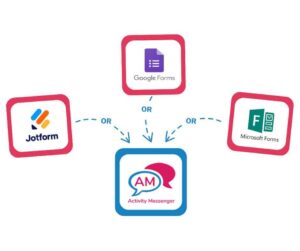
To simplify your life, you can choose a newsletter platform that integrates with Canva, such as Activity Messenger.
First, determine what information you need to collect. Aim to collect only essential details to avoid overwhelming potential attendees.
Common fields to include:

The form design impacts not only how users perceive your conference but also how easy it is for them to complete.
A smooth payment process is critical, especially if your event requires prepayment.
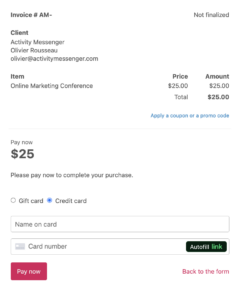
Pro tip: For organizations in Canada, a tool like Activity Messenger also allows to sell and automate payments using Interac E-transfers.
Automating communication reduces the workload and keeps attendees informed about important details.

Pro Tip: If your platform supports SMS reminders, this is an effective channel for last-minute reminders or changes, especially if your attendees are traveling to the conference.
Tracking attendance is crucial for understanding engagement and managing logistics on the day of the event. Many registration platforms now offer tools for real-time attendance tracking, which can be especially useful for larger conferences or multi-session events.
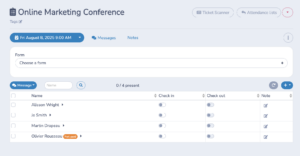
Many form platforms, including Activity Messenger, support QR code generation directly from the registration data.
Conference seats can fill up quickly, and waitlist management can be a challenge without automation. Adding automated waitlist functionality to your registration form ensures that no seats go unfilled and that you can efficiently manage the flow of attendees.
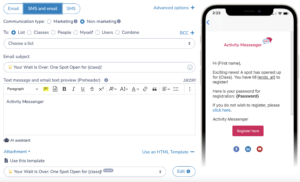
Testing your form is critical to catching problems and ensuring a smooth user experience. Even small errors can disrupt registration, so be thorough.
Once your form is live and registrations start rolling in, tracking and analyzing the data helps you understand attendee behavior and preferences to inform future event planning.
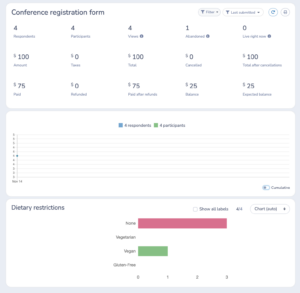
Creating a conference registration form is a balancing act between functionality, usability, and data collection. With the right tools and thoughtful planning, your form can serve as the foundation for a smooth and organized conference experience, increasing attendee satisfaction and streamlining event logistics.
By keeping your attendees’ needs in mind and streamlining the registration process, you’ll set your event up for success from the start.