
Avoid the repetitive tasks in creating dozens of meetings manually in Zoom. Activity Messenger can automatically create Zoom meetings by looking at Amilia activity schedules.
Introducing the new Zoom classes module. It is a dedicated interface to run Zoom classes on Amilia. If you’re an admin, a coach or a technical assistant, Zoom classes on Activity Messenger is your savior.
Click on Import, select a program and the activities to import. Activity Messenger will import the activity information, registrations, and participant rosters. It works both with session and drop-in activities.
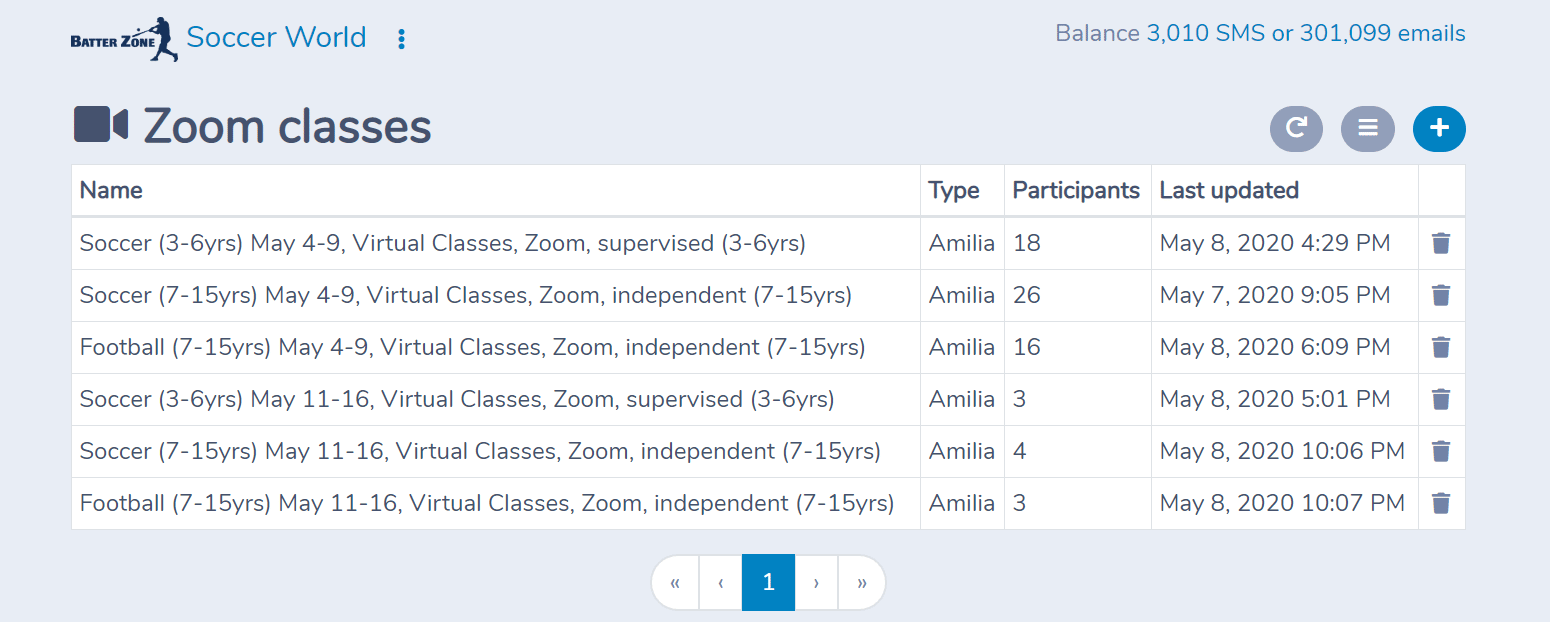
The Zoom class interface is very similar to the Registrations interface in Amilia. You have the list of registrants, and the roster of participants for each occurrence.
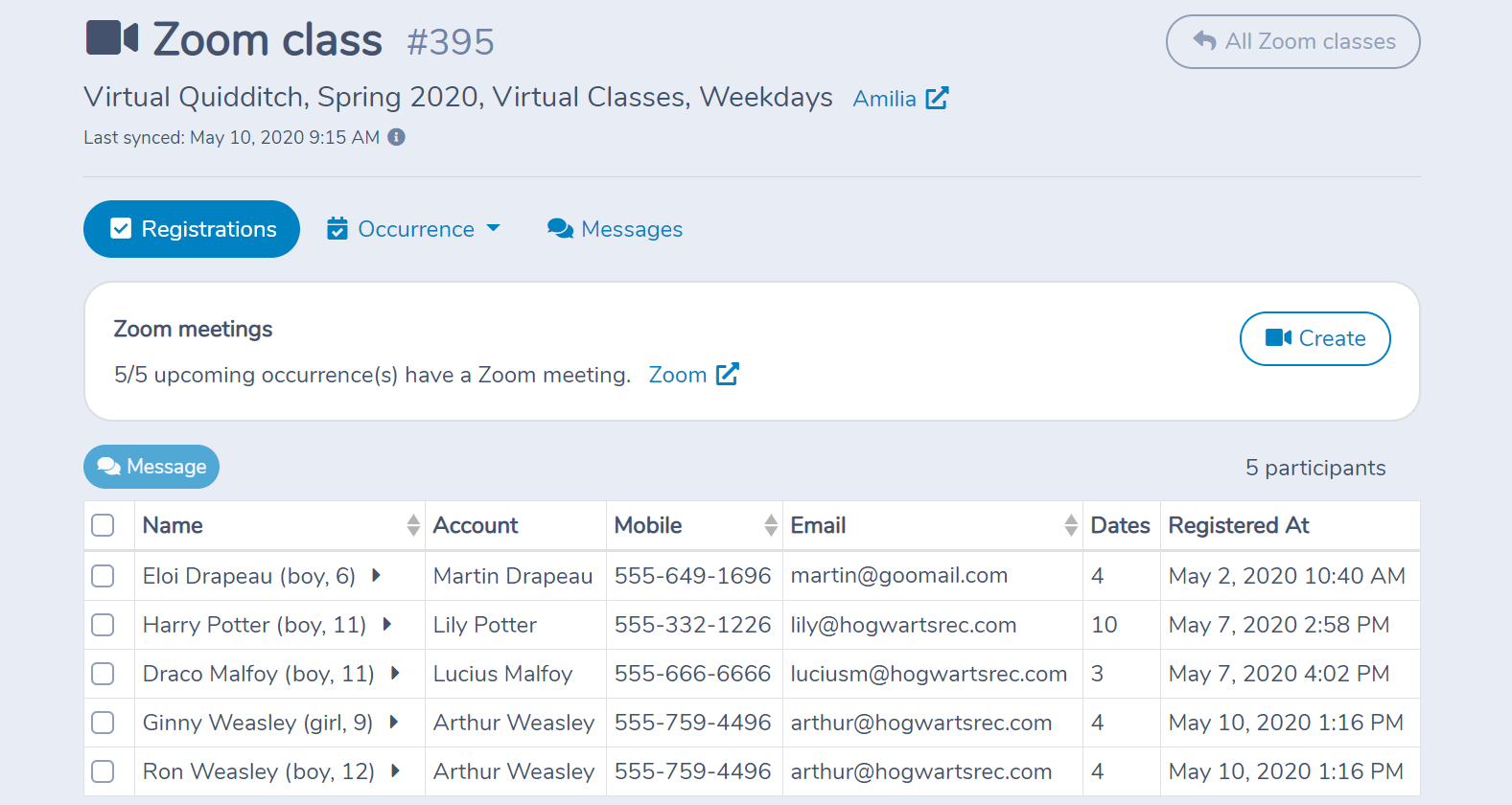
Imported activies are always kept in sync. When someone registers in Amilia, Activity Messenger gets notified and automatically refreshes registrations and participant rosters.
Does your activity have 10 occurrences? No problem, Activity Messeger will pick up the schedule and automatically create 10 Zoom meetings.
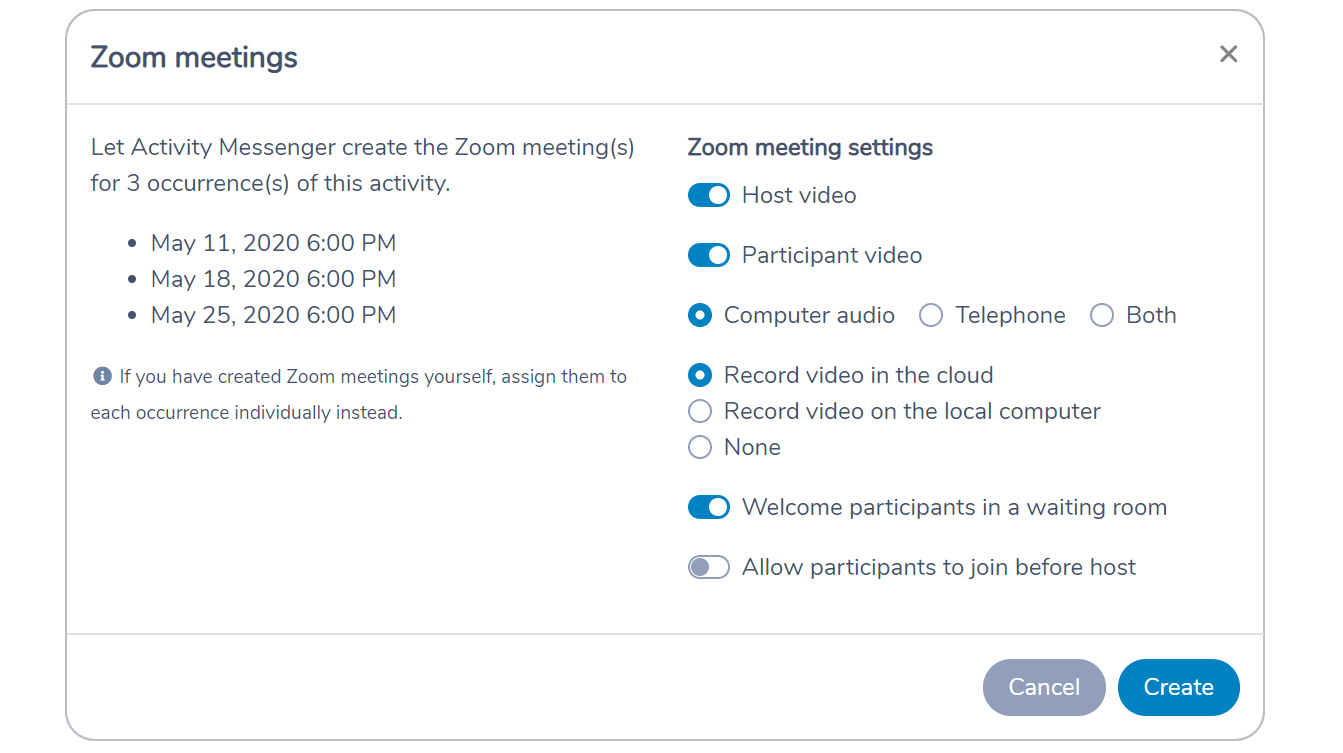
Click on the provided shortcut to view the meetings in Zoom itself.
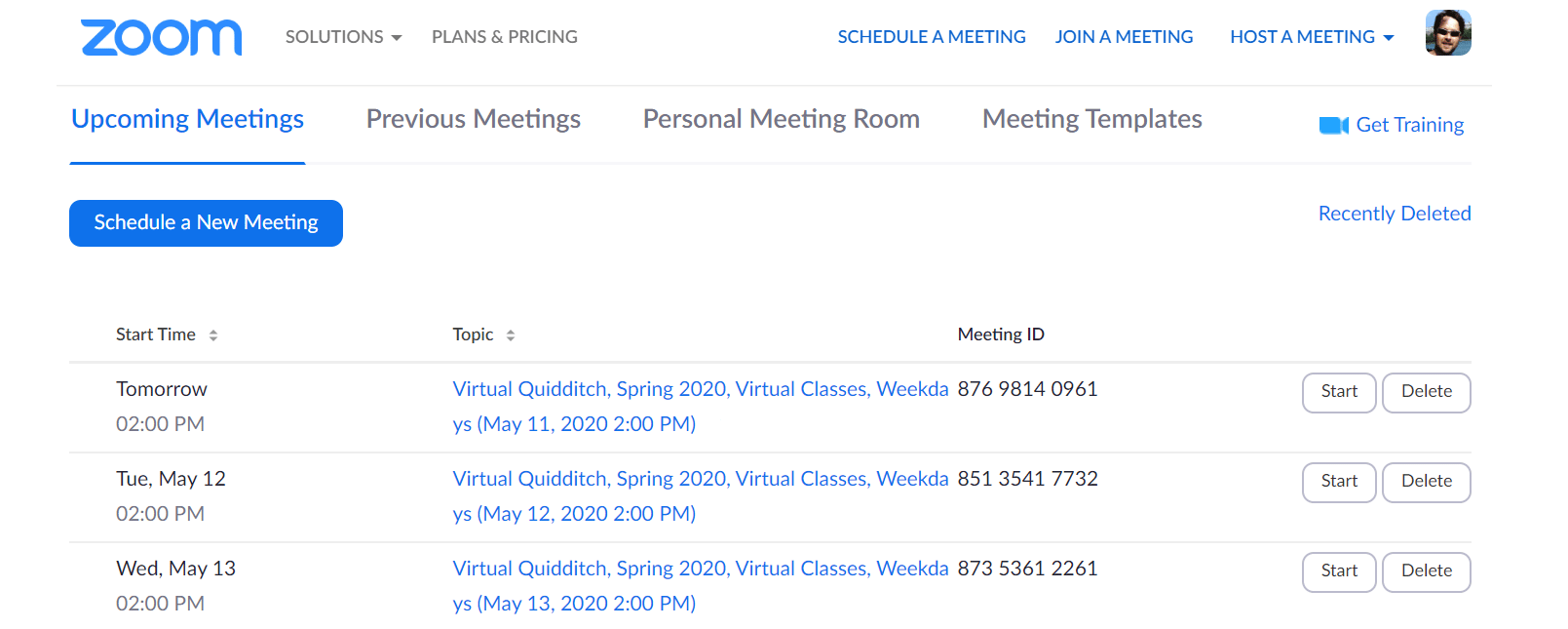
With the new Zoom meeting placeholders, it’s easier than ever to send Zoom meetings to participants either by SMS or email.
Select participants and click on Send Zoom meeting. The message is pre-filled to reduce the number of clicks and potential for human error.
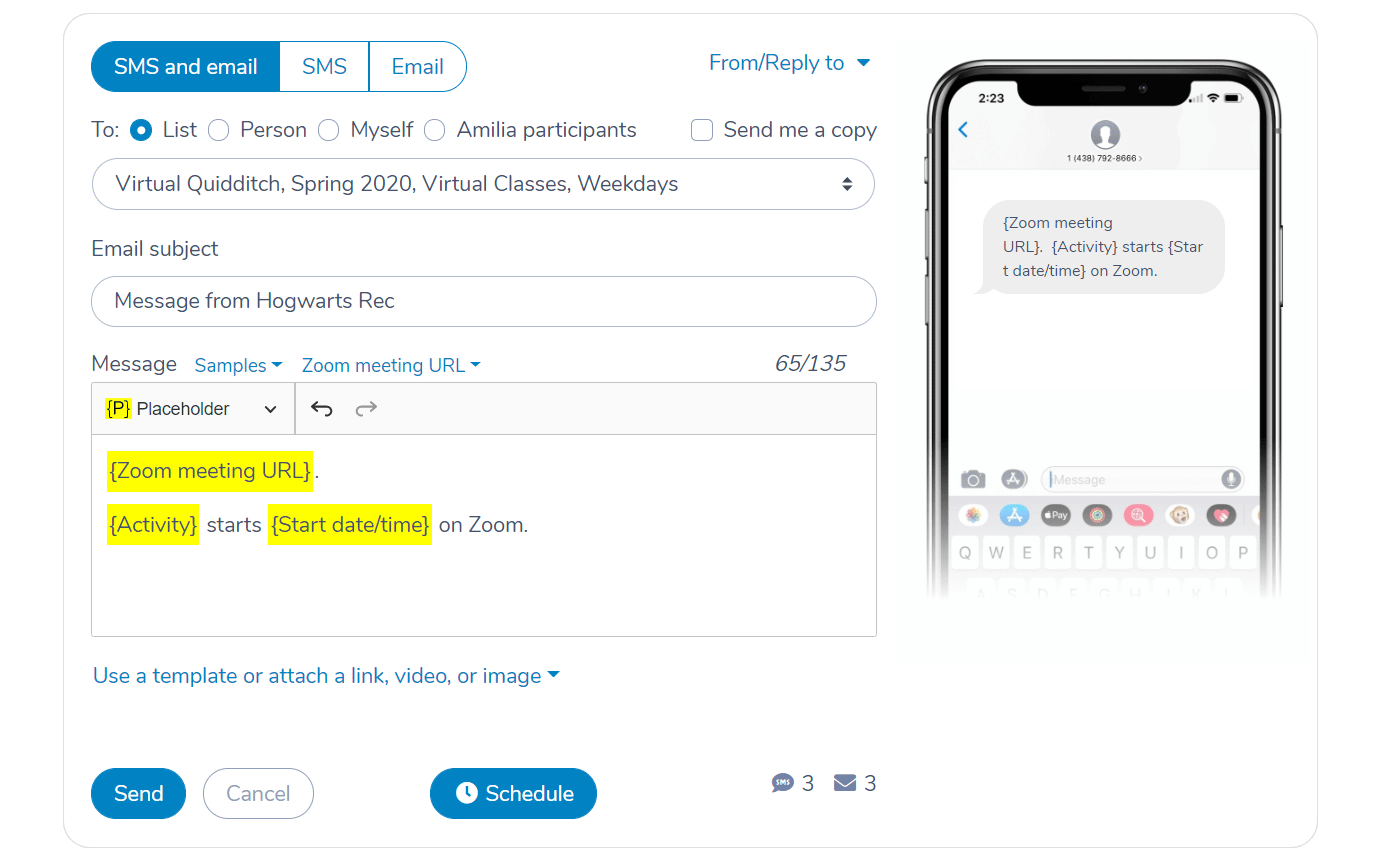
Ensures participants show up. Send them reminders by SMS or email before the class. Checkout the Automation docs to find out how.
If you intend to send Zoom recordings after the class, Activity Messenger has you covered. You can configure Activity Messenger to automatically pick-up Zoom cloud recordings once the class ends. They will appear in Your videos, under the Media manager.
Alternativaly, you can upload the videos yourself. Activity Messenger even has options to trim idle time at the begining of the video, and to add a watermark of your logo.
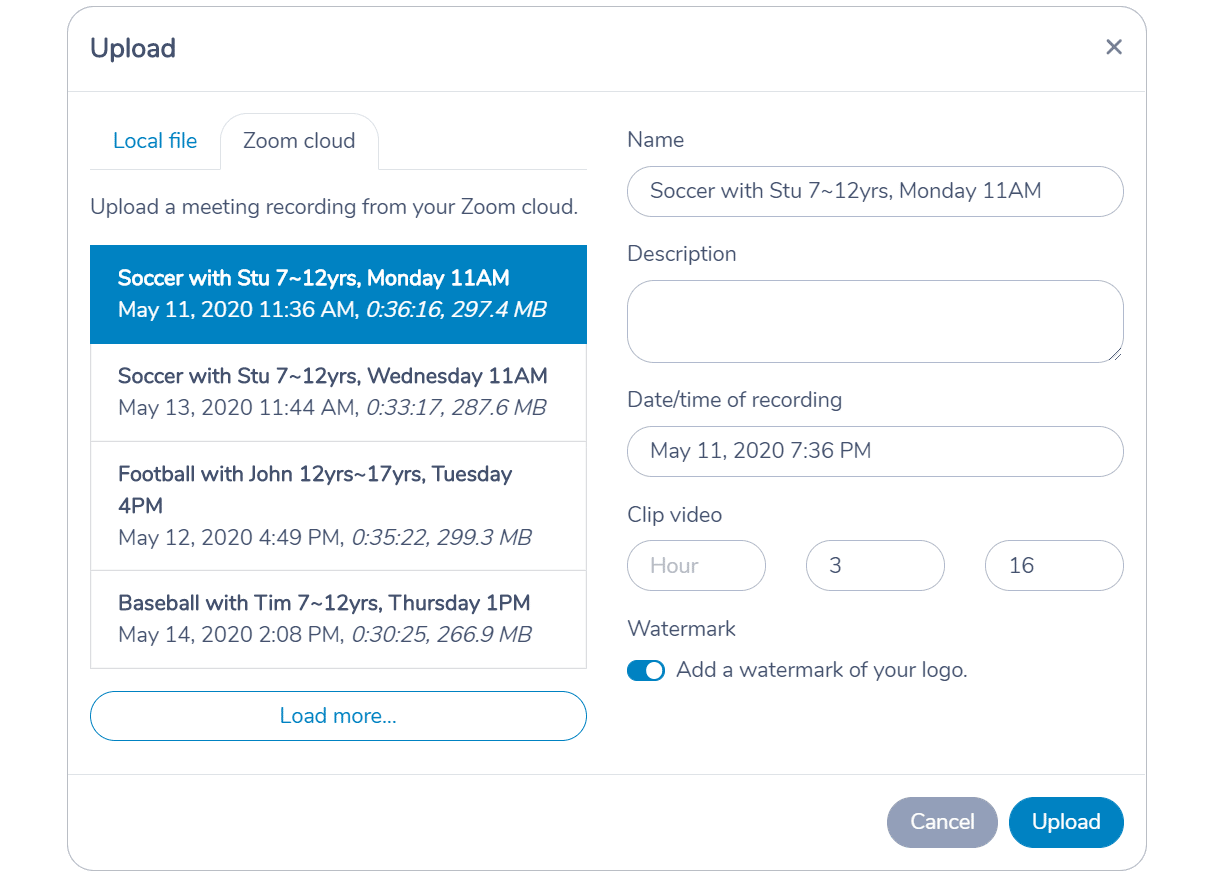
From a Zoom class, select participants and click on Send message to send them the video recording. On the message page, select the video and click Send. The message is prepopulated with the name and description of the video.
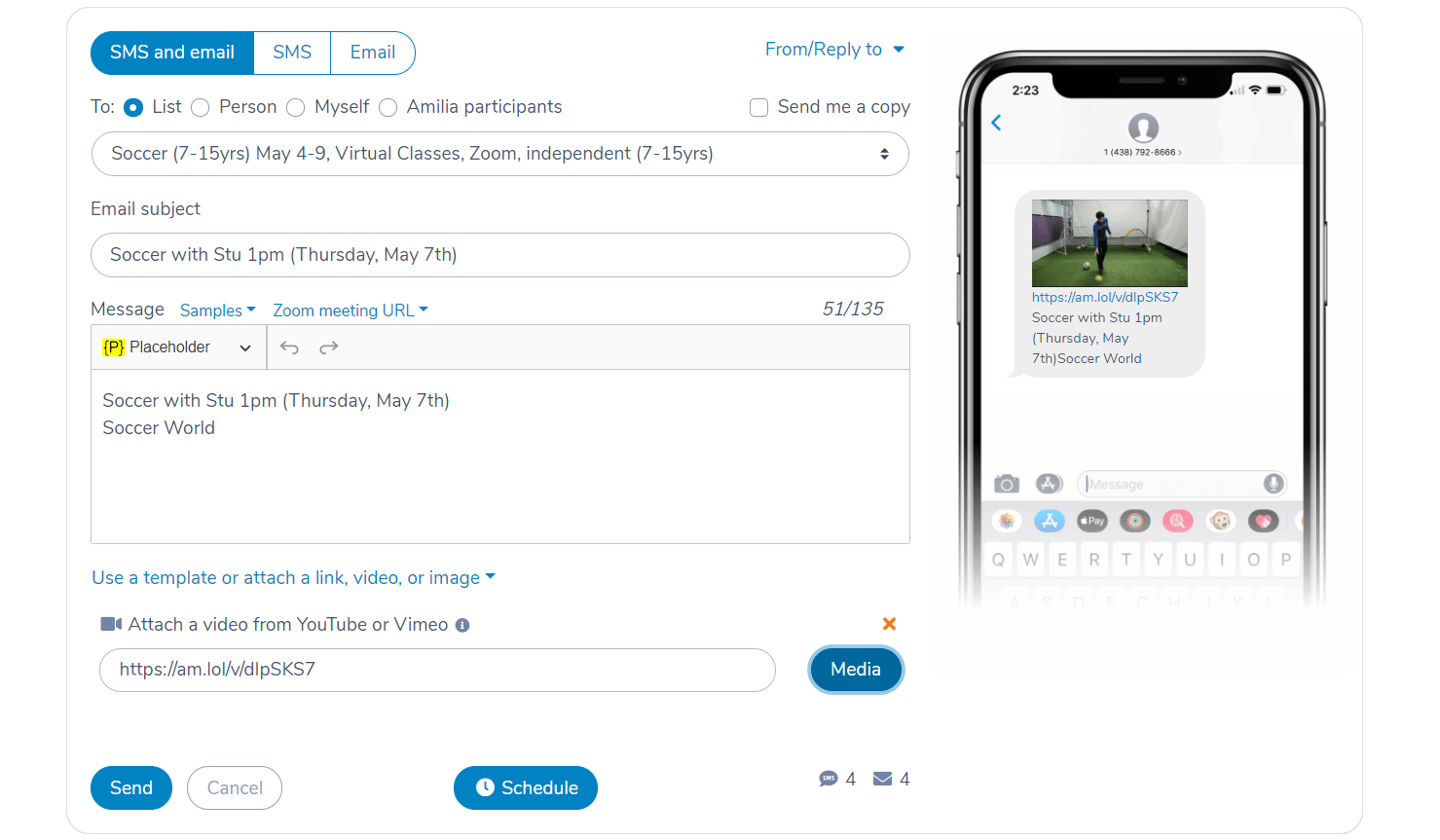
These features were built to simplify the operations of running Zoom classes. As always, if you have feedback or suggestions please reply to this message.
Stay safe,
–Martin