
If you’re reading this article, you’re probably looking for a tool to create online forms. Or looking for an alternative to Jotform, Google Forms or Survey Monkey.
To save you time, we’ve compiled a list of the 7 best online form building tools:
Collecting forms online is now the norm for most companies and organizations. Being able to fill them out at any time without having to talk to anyone is convenient and saves a lot of time.

And while you can manage your forms online, most tools lack some of the functionalities that go hand in hand with form collection, such as SMS communication, newsletters, event ticketing, automation and attendance tracking.
A modern platform like Activity Messenger allows you to replace several tools into one all-in-one solution, providing a complete software solution for all your daily business needs (yes, even managing your employees).
You’ve created the perfect Instagram post. People click and visit your beautiful website.
Only to be redirected to your online form, which has a completely different branding from your site.
Activity Messenger does things differently.
Thanks to our Canva integration and ou website integration, you’re fully in control of your branding for each of your forms.
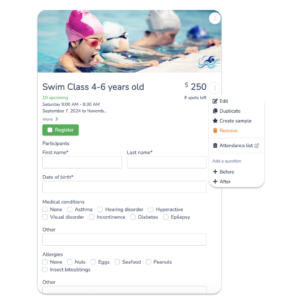
Say goodbye to having to manage another tool like Eventbrite for your online ticketing. Our transaction costs are even lower than those of other online ticketing software. Tickets are purchased by your customers online, an attendance list is created and tickets can be scanned at the door with a smartphone.

The QR code can be scanned with a smartphone at the entrance to facilitate access control. You can also automate an SMS/text reminder 24 hours before the event and send out a survey afterwards.
Most online form building tools allow you to send emails to your respondents. But very few of them track open rates for you. So you have no way of knowing who has received and opened the important email you sent out a few days ago. Custom automation can also help you better track and communicate with your customers at the right time.
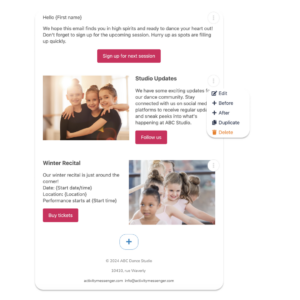
Alternative to MailChimp
With Activity Messenger you can not only view open rates, you even have the option of resending the e-mail only to those who haven’t opened it. What’s more, when you resend a communication, why not do so via SMS/Text to ensure that everyone has received the message.
The platform also replaces your newsletter tool and mass texting software, and offers several targeted automations depending on the type of form designed.
Below you’ll find several form builder tools to consider for your business or organization.
Most of these platforms offer a combination of form creation, communication, automation, online payment and customer management features.
However, we have found that in many cases, more specialized functionalities such as advanced automation, SMS, attendance tracking, bulk certificates or email marketing are not included in many of these more one-dimensional tools.
As a result, many organizations must rely on tools such as Mailchimp, SimpleTexting, Certifier or My Attendance Tracker to fill these gaps.
That’s where Activity Messenger stands out.
While other form-creation software simply handles the management of your various form types, Activity Messenger goes one step further, offering you a true all-in-one solution. You’ll no longer need to juggle (and pay for) multiple tools.
Two key features differentiate Activity Messenger from other form building tools.
What it is: Imagine no longer needing to switch from one tool to another for your various marketing tasks. In addition to form creation, Activity Messenger is a newsletter tool (alternative to ConstantContact/Mailchimp), Bulk SMS Tool , Event ticketing, registration management, marketing automations, and even surveys.
Why it’s important: Currently, you have to manually export your participants (or use zapier) from your form-building tool to your newsletter platform. The process is complex and can easily lead to errors (as well as having to pay for an extra tool).
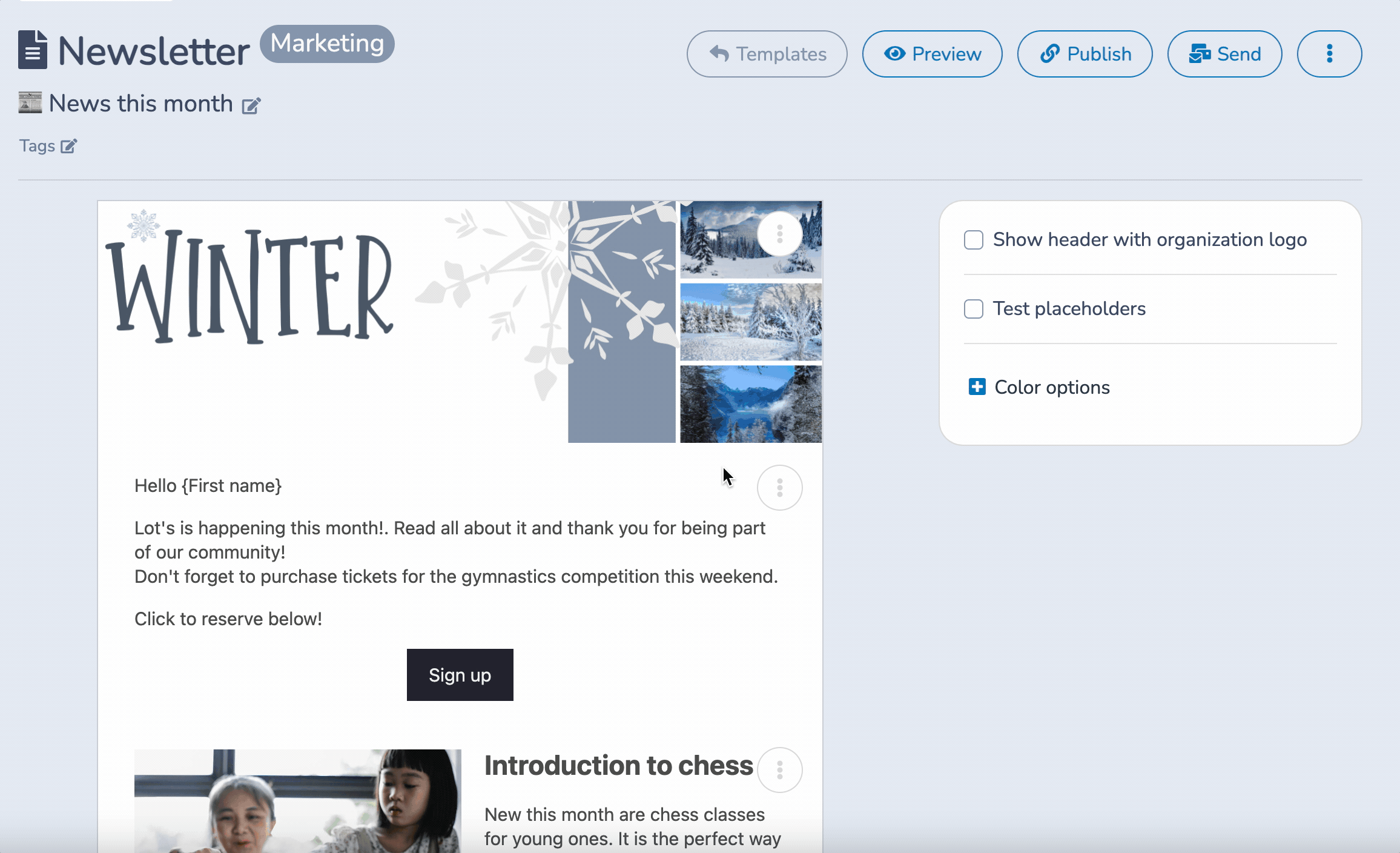
Another benefit: Our Canva integration lets you create your newsletters without ever leaving Activity Messenger for your designs. Our tool also gives you an analytics table with an overview of the ROI of your marketing efforts and the conversion rate of your online forms.
What it is: Automated tasks at Activity Messenger isn’t just a buzzword, it’s a reality that’s transforming the way you manage online forms. From sending reminders before a class, to digital marketing, our system covers a wide range of automations such as:

Why it’s important: Our automations also allow for personalization via email and SMS using mailmerge and the information from the forms a client filled out. The automation will send the personalized message to the right people at the right time, according to your configuration.
Activity Messenger is more than just online form building software, it’s an all-in-one tool designed to simplify your operations, your marketing and deliver a personalized experience to your customers. Book an intro call today!
Google Forms stands out for its simplicity and the fact that the tool is free, offering a quick solution for creating online forms. Ideal for users looking to set up surveys or simple forms. Integration with Google Sheets facilitates data analysis by automatically pushing responses into a Google Sheet.
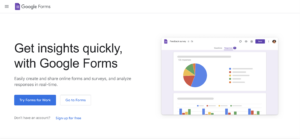
Google Forms doesn’t offer a wide variety of templates, but provides the basic functionality to customize your forms with header images, color and font choices. This simplicity is an asset for beginners, but limits advanced customization options, respondent communications and automations.
Disadvantages of Google Forms
Google Forms is ideal for simple forms such as surveys or simple intake forms. However, for more complex needs such as online registration forms, or for more aesthetically pleasing and personalized forms, other solutions should be considered. Especially if you need to communicate effectively with form respondents. Google Forms is a practical and cost-effective option for very simple forms, but is limited for many types of more complex forms.
Microsoft Forms is a free solution for creating online forms, using artificial intelligence to facilitate and optimize the user experience. It’s an intuitive tool that integrates with Excel for the management and analysis of collected data.

Microsoft Forms allows the use of AI-optimized themes and even animated backgrounds to add dynamism to your forms. When designing your form, Microsoft Forms offers suggested questions to give you unique ideas.
Disadvantages of Microsoft Forms
Despite its many advantages, it’s important to note that Microsoft Forms doesn’t offer direct integration with other management systems, which may limit its usefulness for capturing responses to your form. What’s more, the tool is more limited in its functionality than other forms that specialize in managing online forms rather than creating a tool integrated into the Microsoft ecosystem.
JotForm is a robust and versatile solution for online form creation, ideal for those looking to customize their forms. Jotform lets you design forms quickly and offers an extensive template library, simplifying creation for users of all levels.

Thanks to advanced customization options, JotForm users can personalize many aspects of their forms, and even add CSS code for more specific modifications. What’s more, it integrates a variety of payment platforms and lets you add widgets, such as Instagram integration or digital signature collection.
Disadvantages of JotForm
Despite its many features, JotForm may have limitations in terms of communicating with respondents via SMS, requiring external tools like Zapier for this function. Attendance list management is not possible either.
Read more: Jotform Alternative
Wufoo offers a fast, user-friendly solution for creating personalized online forms, ideal for companies that value flexibility and ease of use. Wufoo also lets users customize their forms to match their brand image.
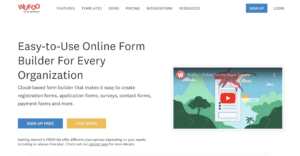
Wufoo’s integrations with platforms such as Salesforce and Mailchimp also make it easy to synchronize the data collected through your forms with other management or marketing tools.
Disadvantages of Wufoo
Unlike solutions like Activity Messenger, Wufoo doesn’t directly integrate SMS and customizable newsletter functionality with the respondent. Wufoo is a powerful tool for creating online forms, offering great flexibility and numerous customization possibilities. However, for organizations with specific requirements in terms of data storage or better communication tools, other solutions such as Activity Messenger might be more appropriate.
Cognito Forms is a robust solution for creating online forms, particularly suited to large companies with a high volume of form responses. Cognito Forms enables advanced customization of forms without requiring advanced coding skills. This makes form creation both accessible and flexible. 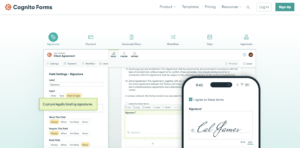
Cognito Forms users can easily integrate a variety of fields, such as checkboxes, drop-down menus and text fields, while enriching their forms with images and videos.
Another benefit of Cognito Forms is its commitment to security, with options such as two-factor authentication to prevent unauthorized access.
This functionality is essential for companies handling sensitive information and seeking to protect the integrity and confidentiality of the data collected.
Despite its many strengths, companies with specific needs in terms of customization or special integrations may find the basic functionality of Cognito Forms somewhat limited.
Nevertheless, for large companies looking for a platform capable of handling vast volumes of data with ease of use, Cognito Forms represents a solid, reliable option.
Typeform is revolutionizing the creation of online forms with its unique approach that presents questions one by one.
The thinking behind this approach is that it allows greater concentration on each question, thus improving the quality of the answers obtained. 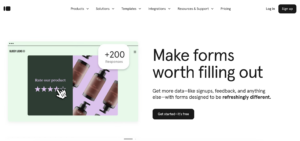
With an intuitive interface featuring artificial intelligence, Typeform offers over 100 templates and 54 customizable designs. Users can adjust question layout, fonts, icons and alignments to create forms that meet your needs. For sharing, Typeform offers several innovative methods, including integration as a chat window on your site, in addition to sharing via email, social networks, and QR code. This variety of sharing options makes Typeform particularly flexible in different contexts of use.
There are also limits on the number of forms that can be completed, and very little functionality for communicating with respondents who have completed a form.
Before choosing an online form building tool, here are a few questions to ask yourself:
Navigating through countless options on your form can be overwhelming for your customers. This often results in lost customers who abandon the tedious process.
By contrast, it’s now possible to replicate the guided, personalized experience of a phone call with a modern tool for your online forms. By integrating key questions with conditional logic, you can help customers quickly and easily find the options that best meet their needs.
Activity Messenger is synonymous with simplicity, speed and innovation, with online forms that are minimalist and focused on the customer experience. The platform is also designed for you to replace tools such as Mailchimp, SurveyMonkey, Eventbrite and SmartWaiver. You’ll have all your data in one tool, giving you a 360° view of your forms and customer communications and save a few bucks every month.
We hope this comparison will make it easier for you to find an online form builder that’s right for your business, association or municipality. If you choose Activity Messenger, we look forward to introducing you to the many ways we can simplify your life. When you’re ready, book an introductory call and reach hundreds of organizations and businesses across North America.