
Whether you’re celebrating a student’s milestone, certifying course completion, or honouring workshop participation, digital certificates offer a fast, eco-friendly way to acknowledge success.
This guide explains how to design, personalize, and verify certificates using top tools, whether you need automated certificate creation, bulk delivery via email or SMS, or a digital certificate generator with QR codes. That way, you can utilize leading certificate tools and proven best practices to create professional results in minutes.
This article is inspired by insights from Olivier Rousseau, co-founder of Activity Messenger, who brings over twelve years of experience in online registration for kids’ sports programs.
Digital certificates go beyond just “course completions.” They can be used in almost any setting where you want to acknowledge participation, certify skills, or provide proof of achievement.
Common scenarios include:
The first step in creating a digital certificate is selecting the right tool. Platforms like Canva and Activity Messenger simplify the process with intuitive templates and customization options.
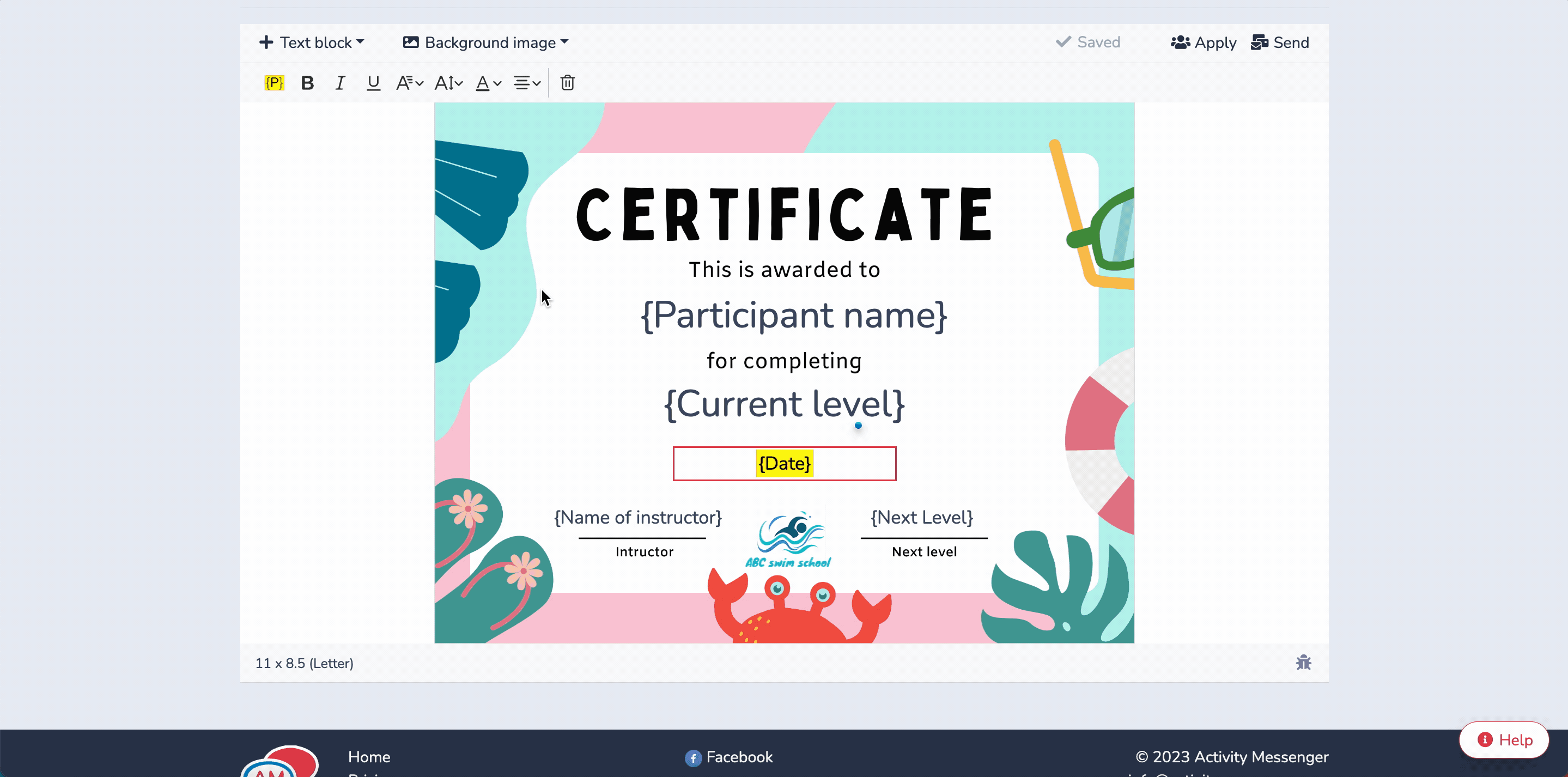
📌 Read More: Look for platforms that allow you to save templates and reuse them to save time in the future. Here is a list of the 7 Best Certificate Generator Tools.
Your certificate should reflect the professionalism and purpose of the achievement it represents. Keep these elements in mind:

💡 Pro Tip: With a tool like Canva, you can drag and drop elements, ensuring your certificate is both attractive and aligned with your brand. You can even utilize Canva certificate templates for a quick solution.
Manually personalizing and sending certificates one at a time can be time-consuming. Fortunately, automation tools like Activity Messenger allow you to send certificates in bulk, which is especially useful when handling large numbers of certificates.

Automating not only saves time, but also reduces the risk of getting names and details wrong.
💡 Pro Tip: Rather than importing lists, you can use Activity Messenger’s form builder to create fill-in forms that automatically link placeholders to certificate generation.
Once issued, recipients should be able to easily access and share their certificates. Consider these additional steps:
📌 Read more: Curious how other platforms tackle certificate creation? Read our blog “How to Create a Certificate Using Google Forms” for a quick step-by-step guide and comparison.
Digital certificates come with several advantages:
Comparing popular certificate creation software not only helps readers find the best fit for their needs but also positions your content as a trusted resource on digital certificate solutions. Here is a side-by-side comparison of the best online digital certificate tools:
| Tool | Best For | Key Features | Price | Automation | Capterra Score | |
| Canva | Beautiful, custom designs | Large template library, drag-and-drop editor, bulk create for mail merge | Free; Pro at $19 CAD/month; Teams at $13 CAD/user/month | Mail merge via CSV upload; integration with Activity Messenger for bulk delivery | 4.7/5 | |
| Activity Messenger | Bulk certificate delivery & automation | Canva integration, email & SMS delivery, form-triggered certificates | Light: $89 CAD/month; Premium: $129 CAD/month; Pro: $199 CAD/month | Full automation (email/SMS delivery, form-triggered certificates) | 4.7/5 | |
| Google Slides | Free & simple creation | Manual design, shareable links | Free | None | 4.6/5 | |
| Adobe Express | Premium creative control | Professional design tools, templates | Free; Premium at $12.99 CAD/month | Manual only | 4.6/5 | |
| Certifier | Automated certificate issuance | Bulk generation, email delivery, PDF export, credential portal | Free (250/year), Paid plans from $50/month | Full automation (Excel/CSV import, API, Zapier, Make) | 5.0/5 | |
| Bannerbear | Visual content automation | API-driven certificate generation, Airtable & Zapier integration | Free trial (30 API credits), Paid plans from $49 USD/month | Full automation (API, Zapier, Airtable) | N/A |
For most users, Canva is the best free option for creating digital certificates. It offers hundreds of professionally designed templates, a simple drag-and-drop editor, and the ability to personalize certificates with names, dates, and details. Plus, Activity Messenger offers Canva integration, so you can get the best of both worlds.
Yes. Activity Messenger makes it easy to create shareable certificates. You can add a unique link or PDF download that recipients can attach directly to their LinkedIn profiles under the “Licenses & Certifications” section. This not only helps recipients showcase their achievements but also provides your organization with free visibility on professional networks, helping you attract more students, clients, or members.
Tools like Canva and Activity Messenger allow you to insert a QR code that links directly to a verification page. This ensures the certificate’s authenticity and makes it easy for employers, schools, or event organizers to confirm the details. With Activity Messenger, each certificate can also include a unique ID code tied to the recipient’s record.
Absolutely. With Activity Messenger, you can send certificates instantly via SMS or email—ensuring they’re delivered straight to the recipient’s phone. This is especially useful for time-sensitive recognition, such as immediately after a competition or workshop. Plus, SMS delivery increases open rates compared to email, making it a great option for organizations that want instant engagement.
Verification can be done through a unique certificate ID or QR code. When scanned or entered, these lead to a secure verification page hosted by your certificate platform. Activity Messenger supports both methods, allowing you to maintain a reliable record of issued certificates and prevent fraudulent use.
Yes. Using a tool like Activity Messenger, you can automate every step, from creating the certificate in Canva to personalizing it with the recipient’s details and sending it via email or SMS. You can even connect certificate generation to a form submission or course completion, so certificates are issued instantly without manual input.
PDF is the most common and recommended file format for digital certificates because it preserves the layout, fonts, and design across devices. Both Canva and Activity Messenger allow you to export certificates as secure, high-quality PDFs that recipients can store or print without distortion.
Creating professional, branded digital certificates doesn’t have to be complicated or time-consuming. With the right combination of tools—Canva for stunning, on-brand designs and Activity Messenger for effortless personalization and bulk delivery—you can go from concept to recipient in minutes.
Digital certificates do more than mark an accomplishment. They:
Whether you run a dance studio, manage a sports club, teach in an educational program, or coordinate community events, digital certificates make recognition easy, impactful, and scalable.
💡 Want to simplify how you issue certificates and keep your recognition process running smoothly? Book a demo call today to see how automation can save you time and help your achievements shine.