
Looking for a way to create and distribute visually beautiful online forms?
Your search ends with the Canva and Activity Messenger, where form design meets functionality without compromising on aesthetics or efficiency.
If you’ve ever felt boxed in by the limitations of conventional form-building tools, you’re not alone.
As someone who has spent years in the trenches managing businesses just like yours, I know the struggle all too well.
That’s why we’ve integrated Activity Messenger with Canva to offer you the best of both worlds.

Imagine creating visually captivating forms using Canva’s design flexibility and then plugging them right into Activity Messenger’s robust architecture that not only handles the complexities of registrations but also manages communications.
You no longer have to settle for boring, one-size-fits-all forms or disjointed systems that don’t talk to each other.
In this article, we’ll cover:
Looking to create a class registration form:
How to create a registration form with multiple class options
How to create a Dance registration form
How to create a Gymnastics registration form
Why it Matters:
Before you get started, it’s important to determine the type of form you need. For example, registration forms will help you bring new students on board, while evaluation forms can provide insight into your coaches’ performance.
Use Cases:
Once you’ve determined the purpose of your form, Activity Messenger is your next stop. Click ‘Create’ and choose the type of form you want to create.

With Canva’s integration, you’re not just building a form; you’re crafting an experience. It’s visual storytelling—a chance to stay true to your brand while making your forms more engaging.
Use Cases:

Why it Matters:
Dynamic forms engage the user. Instead of a static list of questions, your forms can adapt based on user input, making them interactive.
Use Cases:
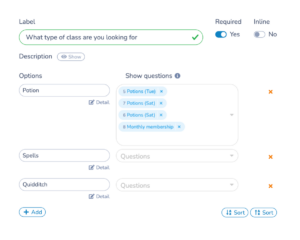
Once your form is out in the wild, how do you make sense of the responses? Activity Messenger analytics give you a detailed look at user engagement and other KPIs.
Use Cases:
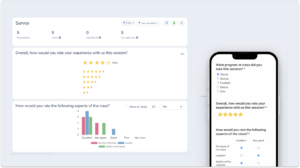
With Activity Messenger and Canva, you don’t just make forms—you make forms that work for you. Whether you’re sending out a quick RSVP for a showcase or launching a complex, multi-page registration form for an entire season of activities, this is your one-stop solution for creating, sharing, and analyzing.
From real-time SMS updates and email notifications to dynamic, custom-tailored questions, the limitations are lifted. You’re free to dream bigger, reach higher, and achieve more without the operational headaches that usually accompany such endeavors.
If you have any more questions or just want to chat about implementing these tools in your organization, feel free to reach out.