
Creating a user-friendly sports registration form is essential for organizing any sports event or league. A well-designed form not only simplifies the registration process on mobile, but also ensures that you collect all the necessary information from participants. Here’s a step-by-step guide to help you create an effective sports registration form.
Author’s note: Olivier shares tips and tricks he’s learned over the past decade as the owner of a kids’s activity center in Montreal. Today, as the co-founder of Activity Messenger, he helps hundreds of dance studios, gymnastics clubs, swim schools, Soccer Academies and camps across North America simplify their operations and increase revenue.
Before you begin designing your form, it’s crucial to define what information you need from participants. This will help you create a form that captures all necessary details without overwhelming the user.
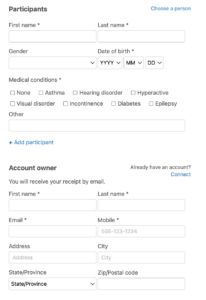
Selecting the appropriate platform or registration tool is important for creating a functional and user-friendly online registration process.
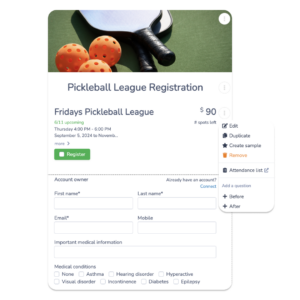

An effective form layout improves the user experience and increases completion rates. It’s especially important to have a clear form when most of your respondents will be filling it out on mobile.
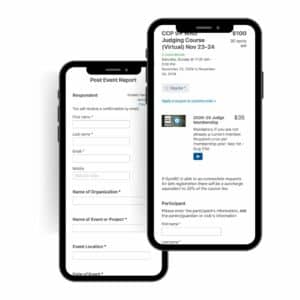

To further optimize your sports registration form for conversion, read our 11 Best Ways to Improve Registration Form Conversion Rate
Integrate payment processing directly into your registration form simplifies the process for participants and ensures timely collection of fees, team payments, and annual memberships.


For Canadian sports organizations, you may be interested in how Activity Messenger simplifies Interac payments during online registration and helps you create bilingual registration forms for English-French.
You’ll need to include digital consent blocks in your registration process. This is essential for legal protection and clear communication of terms and conditions.

Once your form is ready, it’s time to make it accessible to your sports community or team.
Creating a sports registration form requires careful planning, thoughtful design, and strategic promotion.By addressing every aspect of the process-from identifying essential information and legal requirements to choosing the right platform and promoting your event-you will set the stage for a smooth registration experience. Invest the time to get it right, and you’ll not only simplify your administrative tasks, but also improve the experience for everyone involved.