
Setting a swim lesson registration form is quick and straightforward.
In this article, we’ll guide you through creating a registration specifically designed for your swim lessons:
Step 1: Determine the requirements for your Swim lesson registration form
Step 2: Select a form-building designed for a Swim School
Step 3: Create your registration Form
Step 4: Add a swim lesson to your form
Step 5. Add a digital waiver to your registration form
Step 6: Customize the confirmation email
Step 7: Set up automated reminders
Step 8. Share your form with your clients
————
————
In the world of swim lesson registrations, the one-size-fits-all approach of standard form builders often falls short. Understanding this, we’ve developed a specialized form builder that’s tailored to meet the unique demands of swim schools and clubs.
Before you start building your registration form, you’ll need to pinpoint the information you need from students and guardians.

Read more: How to retarget abandonned forms and improve conversion rates.
Among the popular choices are Google Forms, Microsoft Forms, JotForms, and Activity Messenger, each offering a range of features to simplify the form creation process for your swim school.

Here is how to create your swim lesson registration using an online form builder like Activity Messenger (the process is similar for most form builders).
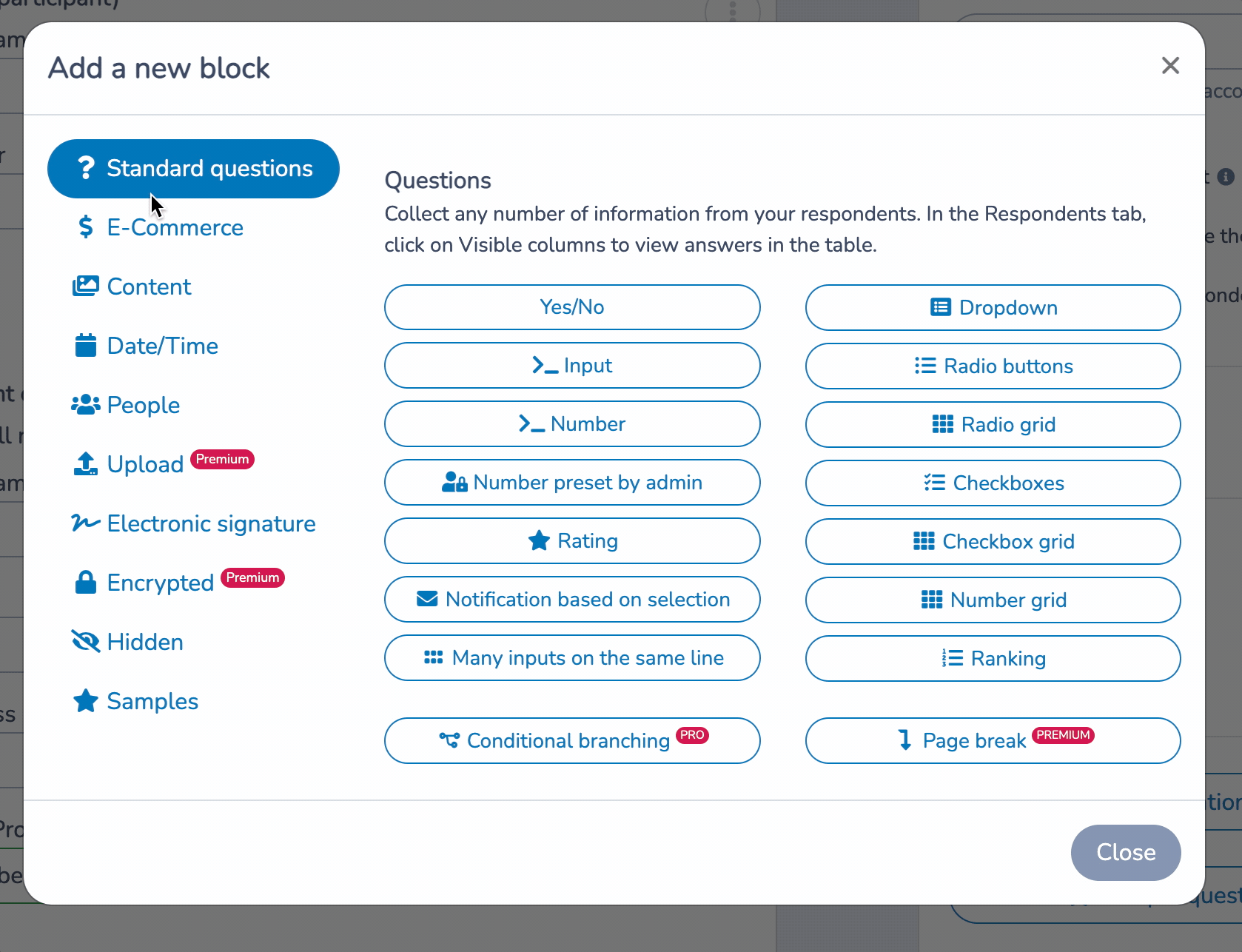
For Canadian businesses, you can integrate Interact E-transfer payments to your registration form using a form builder like Activity Messenger.
Your swim lesson registration form should enable swimmers to easily choose a specific class, activity, or event that suits their needs and preferences.
Here’s a step-by-step guide to adding a swim class to your registration form:

With Activity Messenger, you can add a digital signature field to your form. This feature enables parents or adult students to legally sign the form electronically, confirming their understanding and acceptance of the waiver’s terms.

Learn more: One of the best ways to get more customers to your website is to optimize your rankings on Google and ChatGPT. Here is a complete guide to improving your swim school’s search rankings.
As soon as a user completes a class registration form for one of your swim classes, Activity Messenger promptly sends a confirmation email. It’s crucial that this email not only confirms their registration but also includes the invoice and any essential information they need to know about the class or event.
You’re empowered to tailor the content of this message for each registration form. This customization ensures that registrants receive clear, specific instructions and know exactly what their next steps should be.
Additionally, using Mailmerge to personalize these emails adds a touch of warmth and personal connection, setting a positive tone with your students even before they attend their first swim class.
Automatically send out end-of-session surveys to collect feedback from swimmers. Customize these surveys to ensure you’re asking the right questions at the right time, helping you understand and improve the swim class experience.
Each swim class or activity comes with its own attendance list, which you can tailor to your needs. This includes renaming classes, assigning staff, adding tags, and archiving lists for future reference.
Activity Messenger provides comprehensive analytics, offering data-driven insights that can inform and shape your business strategies.
A swim lesson registration form is a crucial tool used by swim schools to gather essential information from students or their parents or guardians. This form marks the beginning of the enrollment process, capturing details vital for class management, effective communication, and ensuring the safety and well-being of students.
The importance of this form lies in several areas:
A well-rounded swim lesson registration form should have: