
Setting a Tennis League Registration form can be quick and simple.
Whether you’re organizing a small local league or a larger tournament, having an efficient registration process is crucial. In this article, we’ll walk you through how to create an online tennis league registration form, making it easier to manage everything from registrations to waivers and online payments.
We’ll discuss:
Select a registration tool designed for Tennis
Create your Tennis League Registration Form
Why Activity Messenger Stands Out for Tennis Leagues
4 other ways Activity Messenger can make your life easier for your tennis league
When it comes to tennis lesson registration forms, generic form builders are not ideal. Activity Messenger, developed a custom form builder specifically for the unique needs of Tennis clubs and leagues.
Popular choices include Google Forms, JotForm, Wufoo and Activity Messenger, each with different features that make it easy to create forms for your Tennis league.

Want to start a tennis club or academy? Read our step-by-step guide to opening a new tennis club.

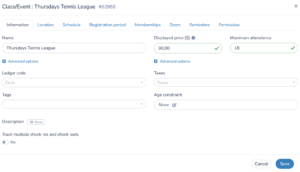
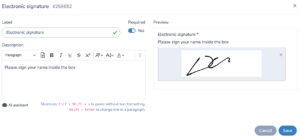
Activity Messenger is more than just a form builder; it’s a comprehensive registration management tool.
Here’s why it’s ideal for your tennis league:
Creating an online registration form for your tennis league doesn’t have to be complicated. With Activity Messenger, you can streamline the entire process, from collecting registrations and waivers to managing payments and communicating with participants. By using this powerful tool, you’ll not only save time but also enhance the experience for everyone involved in your league.
Activity Messenger can do much more than help you simplify registrations at your tennis club.
Here’s how:
Marketing ideas for Tennis Clubs
26 Best Tennis Quotes
Tournament ticket sale
Tennis club management software
Comparison of the 5 best tennis management software
Tennis class registration form