
Setting a dance registration form is quick and straightforward. In this article, we’ll guide you through creating a tailored dance registration and payment form specifically for your dance studio.
Learn more: How to create a dance registration form with multiple class options
We believe that generic form builders are not ideal for dance studio registration forms. For this reason, we have created a form builder tool that has all the features to help streamline a dance studio registration process without any of the fluff.
Note about the Author: Throughout the article, Olivier shares tips and tricks he’s picked up over the last decade running a multi-location children’s activity program & as co-founder of Activity Messenger, helping hundreds of dance studio owners across North America streamline their operations and create more intuitive dance class registration forms.
The first step in designing your dance class registration form is to identify the essential information needed from students or their families. Improving the user experience depends on several key considerations:
Typical registration forms include fields for the student’s name, email address, phone number, home address, emergency contact information, terms and conditions, digital signature, medical history, and options for selecting class dates and times.

Read more: How to retarget abandonned forms and 11 simple chances to improve conversion rates.
Before creating your dance registration form, it’s important to choose a form-building platform that meets all of your studio’s needs. While you have the option to develop your form using HTML and CSS, be aware that this approach requires more time and a higher level of technical expertise
A no-code form builder is the ideal solution for busy dance studio owners. All you have to do is drag and drop the various elements onto your form. Some popular choices are Google Forms, JotForm, Microsoft Forms & Activity Messenger.

Dance Studios that are starting off may be tempted to use Google Forms. While this may be a good choice at first, Google Forms is not ideal for a growing dance studio or busy studio owners who might want online payments, automations, waitlists and sms communications.
In this article, we’ll show you how to create your dance registration form using an online form builder like Activity Messenger (similar process for most form builders)
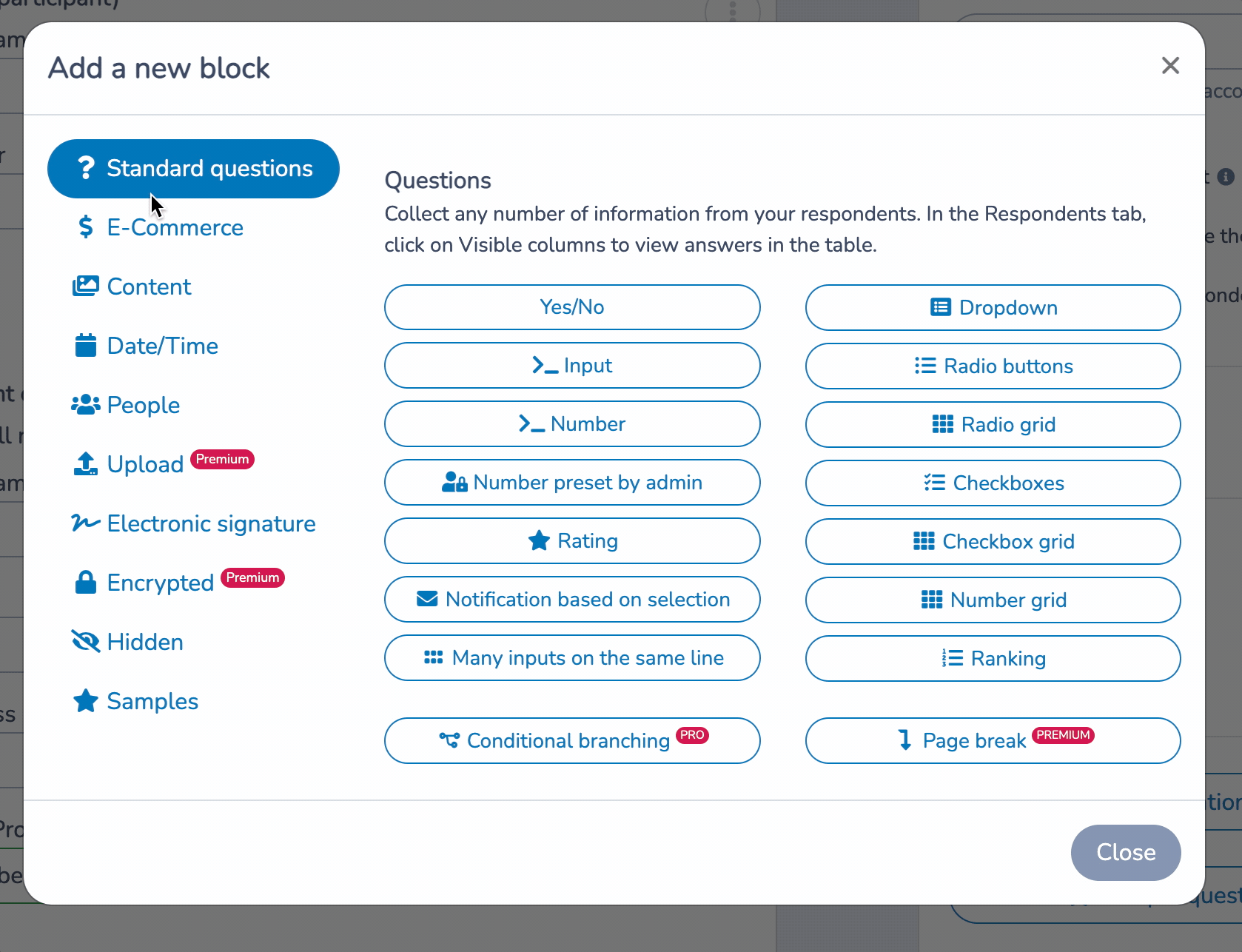
By thoughtfully customizing these elements, your dance registration forms will not only be functional but also visually appealing, ensuring a seamless and engaging registration process for all participants.
Your dance registration form should allow dance students to select a specific class, activity, or event.
Here’s how to add a dance class to your registration form

Learn more: How to create payment plans for your dance classes
You can connect your forms to Stripe to collect payments by credit card. For Canadian Dance Schools, you can integrate Interact E-transfer payments to your registration form using a form builder like Activity Messenger.
Adding a digitally signed waiver to your dance registration form is a critical step in ensuring legal compliance and safety. Activity Messenger makes this process easy.
First, add a waiver section to your form that clearly outlines the terms and conditions associated with attending a dance class. This could include things like risk acknowledgement, studio policies, and health and safety protocols.
Next, include a digital signature field. This feature allows parents or adult students to legally sign the form electronically, confirming their understanding and acceptance of the terms of the waiver.

After a user submits a dance registration form for one of your classes, Activity Messenger automatically sends a confirmation email. It’s important that the confirmation email includes the invoice and any details that attendees need to know about the class or event.
You can fully customize the message for each registration form to give registrants clear instructions on what to expect next.
Use our Canva integration to create branded confirmation emails and add Mailmerge to personalize those emails so students feel connected even before the class starts.
Learn more: What to include in your confirmation email include
Creating an online dance registration form is a great first step for your dance studio. But in this day and age, what comes after is just as (if not more) important. People now expect clear, personalized and timely communications related to their registration and their upcoming dance class.
For example, sending a personalized email/SMS reminder 48 hours before the sesion. Or follow up after a class with an end-of-session survey to better understand your dancer’s experience during the session.
Use Activity Messsenger’s automated tasks to communicate with dance students in a timely and effective manner.
Activity Messenger is much more than a form builder for your dance studio. We help automate and streamline all aspects of your business. Here are some of the ways we can help you save time and better understand your students’ experience in your studio.
Creating a dance registration form allows you to streamline your enrollment process and accept payments seamlessly.
With Activity Messenger, you can create a user-friendly dance registration form, that meets security compliance standards and leverage Stripe‘s secure payment infrastructure.
Combining both, you can create a convenient and efficient registration process for your Dance Studio.
To create your first registration form, start a 14-day Free trial.
Email Marketing for Dance Studios
Recital ticket sale
Digital waivers for dance classes
Online Dance Progress Report
Dance Instructor Application Form
Task automation for studio owners
Create dancer certificates in bulk
Attendance tracking
Marketing ideas for your Dance Studio
21 Dance quotes to inspire your dance community
How to use AI to market a dance studio
12 Alternatives to DanceStudioPro
A Dance Studio Registration Form is an important document used by dance studios to collect important information from students or their parents or guardians. This form serves as the first step in the enrollment process, capturing details necessary for class management, communication, and ensuring student safety and well-being.
This form is vital for several reasons:
A comprehensive dance form should include